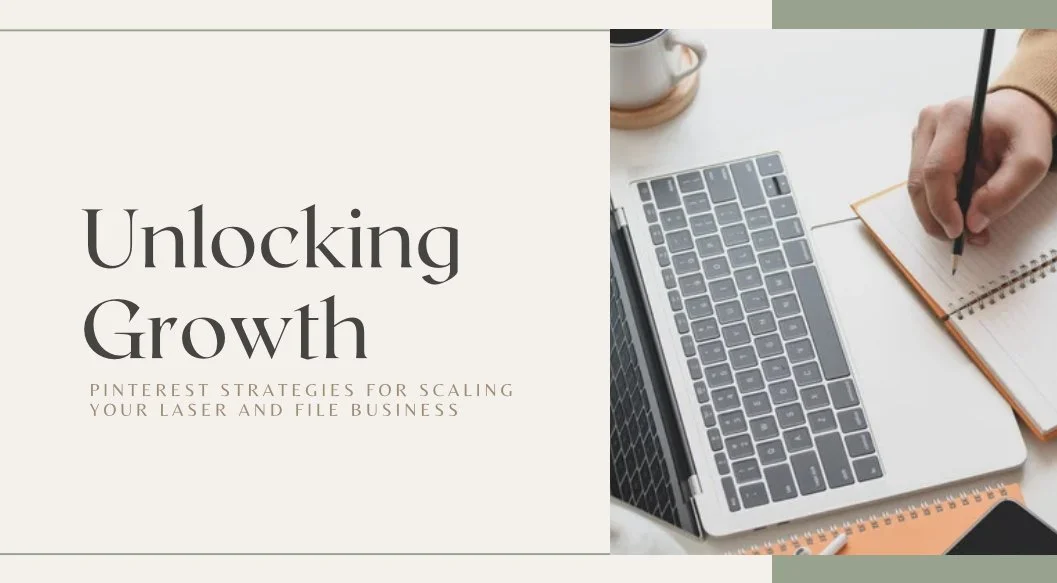Pinterest for Laser Makers: Set It and Let It Work
If you're a laser maker looking for a quiet but powerful way to drive more eyes to your shop or designs without dancing on Reels or posting on social media, Pinterest might just be your secret weapon.
Pinterest isn't just a place for finding recipes or wedding ideas. It's a visual search engine. That means your content can keep working for you long after you pin it, sometimes for years. Sounds dreamy, right?
Let’s break down why Pinterest works, what makes a pin click-worthy, how to start today (without overwhelm), and how to keep it all simple.
Why Pinterest Works for Laser Makers
Pinterest is different from Instagram or TikTok. It isn’t about going viral fast. It’s about showing up when someone is searching for a solution, like “custom laser cut signs,” “engraved gift ideas,” or “laser files for beginners.”
Here’s what makes Pinterest extra powerful for laser sellers:
Search-first behavior: People come to Pinterest to find ideas they can act on. That means they’re already interested in buying, downloading, or creating something.
Longevity: Pins can circulate for months or years. One good pin can keep bringing traffic long after you've moved on to your next product launch.
Traffic driver: Every pin is a clickable link. It can send users directly to your Etsy shop, product page, or blog.
If your goal is steady visibility without the daily grind, Pinterest is your friend.
What Makes a Good Pin?
Not all pins are created equal. A scroll-stopping pin is a mix of visuals and strategy.
Here’s what works well for laser sellers:
Clear, bright visuals: Use mockups or real product shots that show your item in context (on a shelf, in a gift box, on a wall). This can be a stand alone pin image with no text overlay.
Text overlays: Use short, readable titles like “Custom Name Puzzle – Perfect Baby Gift” or “SVG for Glowforge: Teacher Gift” to attract the right audience. They're especially important for SVG files, blog posts, tutorials, and freebies—any content that’s not a direct product. A clear overlay builds trust and tells viewers exactly what to expect when they click, leading to more qualified traffic.
Keywords: Use words your ideal customer would actually type into Pinterest’s search bar. Skip vague titles like “My Favorites” and go for searchable phrases like “Cutest Kids Room Decor” or “Favorite Mother’s Day Gifts.” This helps Pinterest show your content to the right people. Include keywords in your pin title, pin description, board title, and board description for the best results.
Flexible Branding: Pinterest users are often seeing your content for the first time, so strict brand rules aren’t always effective. Use easy-to-read fonts and colors that make your pins stand out—even if they aren’t part of your brand palette. Pull from the image or use seasonal hues to highlight relevance. You’re not locked into your brand colors—use what grabs attention and clearly communicates your message.
Need help with visuals? Templates can save time and keep your branding cohesive. Simply search “Pinterest Pin” in Canva and search through their plug-and-play templates, add your favourites to your own library. Here is a link to Canva to help you get started. There are many free templates available and even more available for Canva Pro accounts.
3 Pin Types to Create Today
Start with these three pin styles to showcase your laser products or digital files:
1. Product Pin: Highlight a best-selling item with a clean photo and text overlay.
Example: “Laser Cut Wall Art – Farmhouse Style | Shop Now”
2. Tutorial or How-To Pin: Teach something simple using your product or file.
Example: “How to Paint Your Laser Cut Sign | Step-by-Step Tutorial”
3. Mockup or Lifestyle Pin:Use a styled image to show how your file or product fits into real life.
Example: “Kitchen Decor Sign SVG | Instant Download”
Bonus Tip: Pin the same product multiple times to different boards using different images with different text overlays, angles, or benefits to reach more users. Just ensure to only share that same URL after at least 7 days. You can batch create your images, titles, and descriptions in one sitting for that one product then schedule them out once every 7+ days
How to Keep Pinterest Simple
You don’t need to pin every day or figure everything out at once. Pinterest works best when you set it up well, then let it grow over time.
Here’s how to keep it low-effort and high-impact:
Start with a simple content plan: Focus on 2–3 main categories that you can create into boards (e.g., laser files, gift ideas, tutorials).
Batch and schedule: Use Tailwind or Pinterest’s manual scheduler once a week to plan ahead.
Use templates and formulas: Don’t reinvent the wheel every time, work smarter with tools that speed things up.
Track your pins: Know what’s performing so you can double down.
Want Help Getting Started?
If you’re thinking, “I love the idea, but I need a simple way to actually do this,” I’ve got you.
Grab the Pinterest Mini Guide for just $17! This is perfect for laser makers and SVG sellers who want to make Pinterest work without the overwhelm
Inside the guide, you’ll get:
A Simple Pinterest Content Plan
A Keyword Starter List + Pin Text Formulas (For Laser Makers & File Sellers)
A Scheduling Guide (Tailwind & Manual options)
And my favorite: the Pinterest Pin Planner Template Pack
Set it up once. Let it keep working in the background.
Pinterest doesn’t have to be complicated. With the right strategy and tools, it can quietly grow your laser business while you focus on what you love… creating.
Want to Go Deeper and Build a Pinterest Strategy That Grows With You?
Unlocking Growth: Pinterest Strategies for Scaling Your Laser and File Business
is a step-by-step course designed to help laser makers, SVG sellers, and creative entrepreneurs like you finally tap into Pinterest the right way, without guesswork or wasted time.
Inside this course, you'll learn how to:
Build a solid Pinterest foundation (even if you're just starting)
Create a content plan that doesn’t rely on daily work
Design pins that drive traffic to your shop or listings
Find the keywords your ideal customers are actually using
Use Pinterest analytics to understand what's working, and scale it
Whether you're selling physical laser products or downloadable SVGs, this course is packed with practical strategies, templates, and tools to help you grow visibility, traffic, and sales over time.
This isn’t just about more pins. It’s about creating intentional content that does the heavy lifting for you.
Let’s stay connected!
Follow me for more laser business tips, product trends, and free resources.
Pinterest – See what’s trending and pin your way to success!
Shop Products and Shop SVG – Browse my laser-cut designs and digital files.
Instagram – Behind-the-scenes and community support.
Website – Explore my other blogs, free guides, and courses.
The SVG Society – Access laser-ready designs that match your unique style and help your products stand out.
Turn your passion into profit and take the first bold step toward your dream laser business today!
Join Our Laser and Small Business Friends Email Newsletter!
Want more laser business tips, exclusive offers, and small business inspiration? Sign up for our Email Newsletter and get fresh insights delivered straight to your inbox!